Cases Section
Objective
To effectively manage cases by utilizing the filters, key columns, case information, and bulk actions.
Video HERE
Key Steps
1. Search and Filter Cases
- Use the search bar to find a specific case ID.
- Utilize filters on the right side to narrow down cases by status (e.g., unassigned) or channel (e.g., SMS).
- Press "Clear All" to reset filters and view all cases.
2. Understand Key Columns
- Assignees: Agents currently involved in the case OR agents involved when the case was closed.
- Agents Involved: All individuals involved in the case.
- Current Team: Last team that handled the case. Use this column to check for Unassigned cases.
- Teams Involved: All teams the case was routed to.
- Team Access: Teams of all agents involved in the case.
3. View Case Information
- Click on a case to see details like Case thread, History, Details, and Case Journey.
- Export conversations by clicking the three dots in the upper right corner.
- Utilize the Auto Translation feature for language translation.
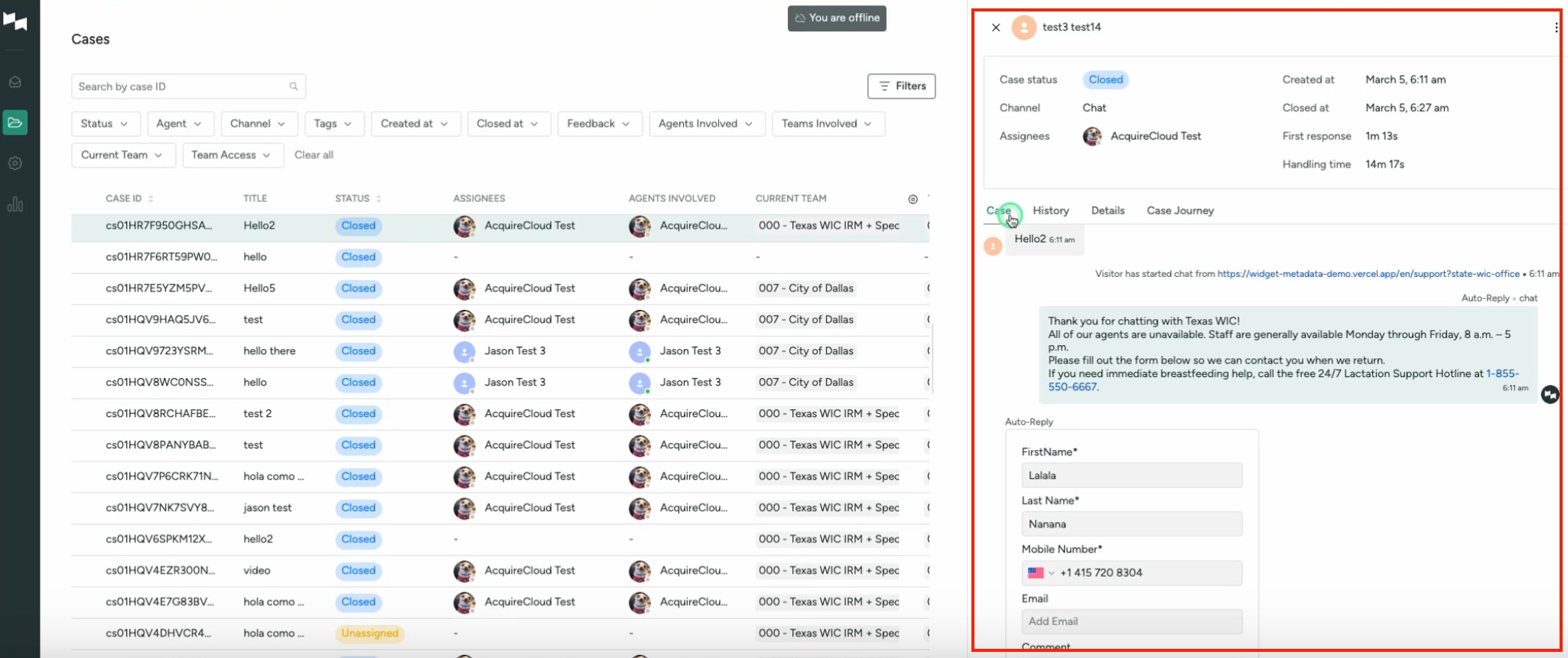
4. Perform Bulk Actions
- Check multiple cases to enable bulk actions.
- Options include Closing cases, Changing assignees, and Exporting cases.
- Change assignee action transfers multiple cases to another agent and go directly to Active status.
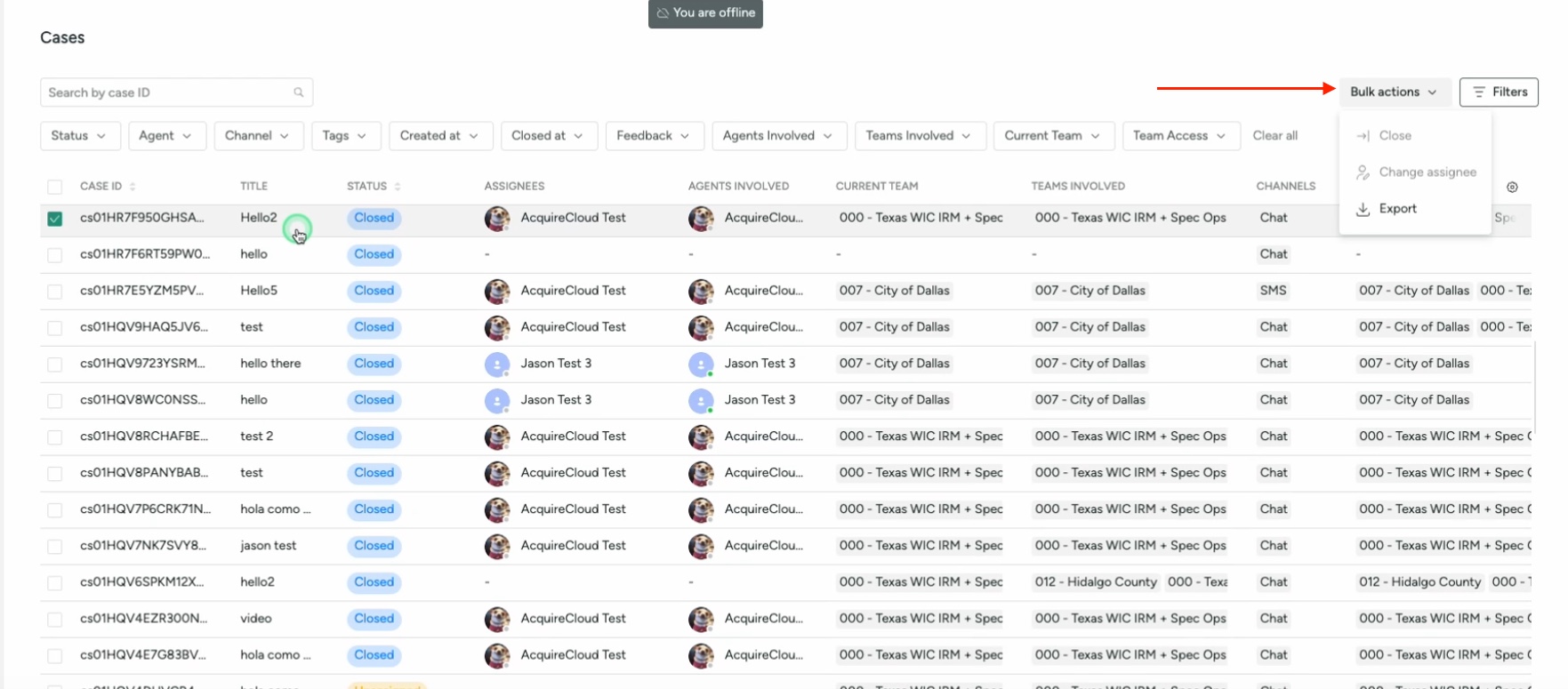
Cautionary Notes
- Ensure to double-check actions before proceeding, especially for active cases.
- Be mindful of the impact of changing assignees on ongoing cases.
- Exercise caution when performing bulk actions to avoid unintended consequences.
Tips for Efficiency
- Regularly use filters to quickly find specific types of cases.
- Familiarize yourself with the key columns to understand case details at a glance.
- Utilize bulk actions for efficient management of multiple cases simultaneously.
Was this article helpful?


